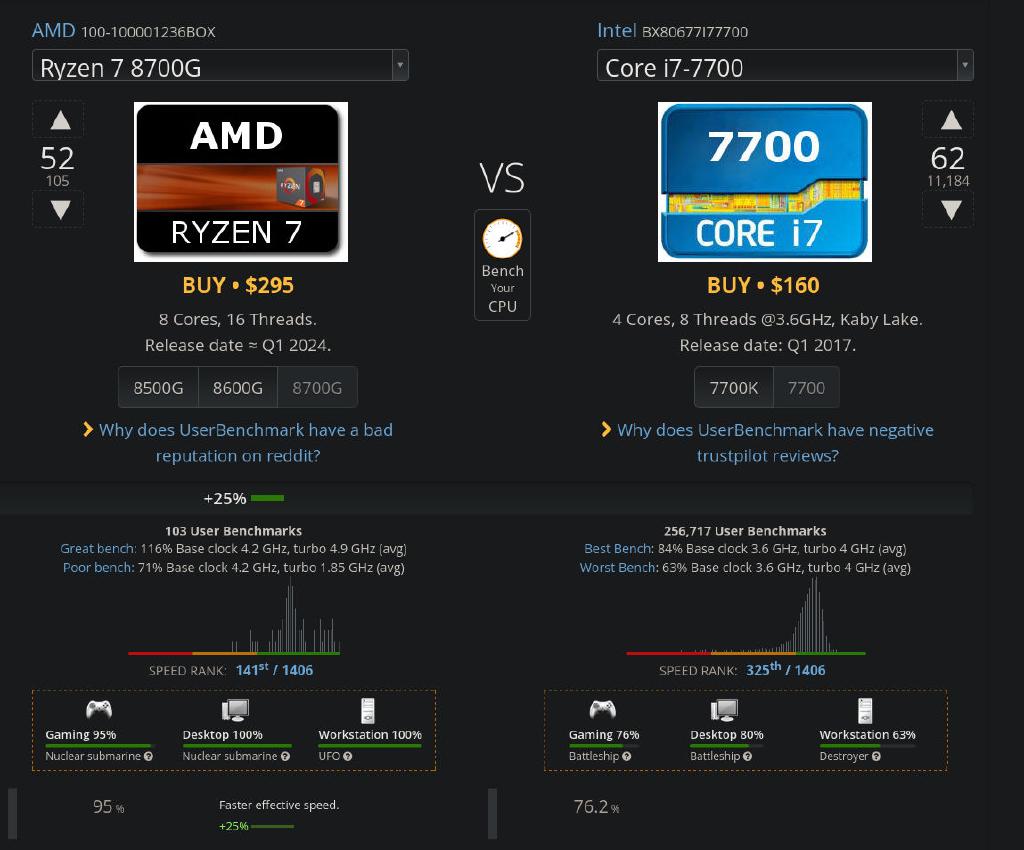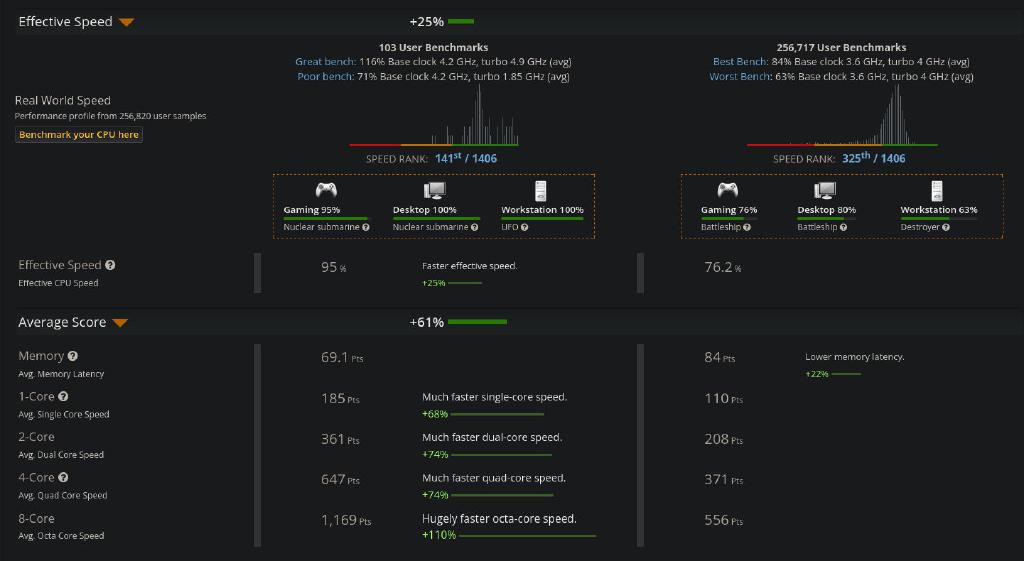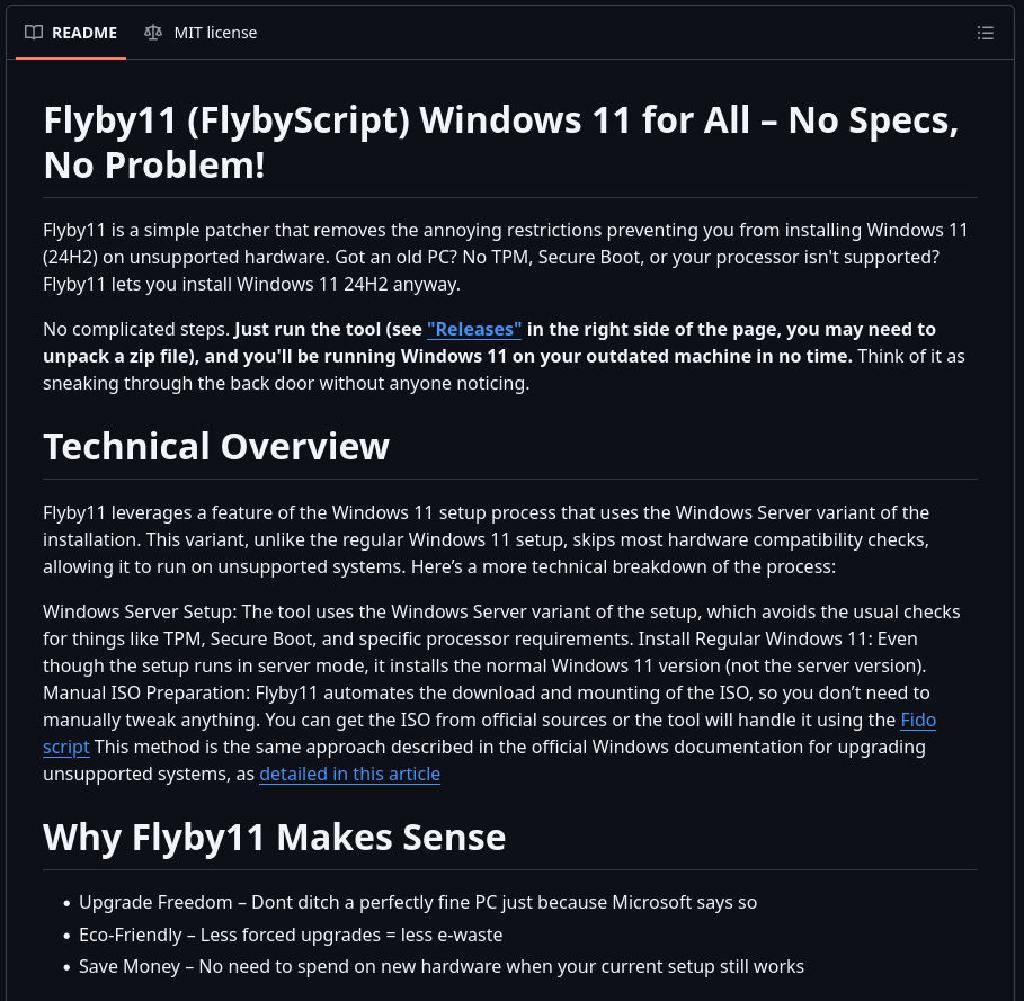
Microsoft Windows 10 will be unsupported as of October 2025. The upgrade requirements will effectively obsolete a lot of older still performant machines OR expose their users to security vulnerabilities.
While the upgrade from Windows 10 to 11 is free, Microsoft is forcing unreasonable requirements. I go over the important ones and work around others to upgrade my living room SteamPowered gaming computer.
Is continuing to use an older machine viable?
While I am not a fan of Microsoft, there are many business or gaming uses which do not yet have alternatives in Linux or OSX. Certainly throwing into the landfill perfectly usable machines and spending money on new ones is also sub-optimal.
I compared the eight year old processor of my Window10 machine with a $900 machine I walked by in Costco that comes pre-installed with Windows11.
| feature: | | AMD Ryzen 7 8700G | | Intel Core i7-7700 |
|---|---|---|
| release year | 2024 | 2017 |
| price today | $295 | $160 |
| TDP | 65W | 65W |
| cores | 8 | 4 |
| threads | 16 | 8 |
| memory latency | / | + |
| single core | 1.7x | 1.0x |
| dual core | 1.7x | 1.0x |
| quad core | 1.7x | 1.0x |
While the newer machine is certainly faster, one would be hard pressed to see a 70% real-life improvement between the older and newer of these already ~fast machines, when browsing the web, watching videos, doing office work or running non-demanding games. This assumes one’s older machine has comparable RAM, SSD storage and graphics (mine does).
Official Requirements
- “Recent” 2-core CPU
- this appears to be an arbitrary list of recent processors
- 4GiB RAM
- unreasonably low - 8GiB is a more realistic bare minimum
- SecureBoot
- arbitrary requirement for UEFI boot with GPT partition
- TPM 2.0
- arbitrary requirement to lock down the computer
- DirectX 12 video card
- reasonable
- 64GiB of storage
- bare minimum
Real Requirements
- 2+ core CPU with SSE42 and OPTCNT instructions.
- An i7-7700 with 4-cores and 8-thread contexts, released in 2017 meets this requirement.
- 8GiB RAM for reasonable usability.
- Best to upgrade to at least 16GiB (ram is cheap now).
- Legacy BIOS booting from MBR partition works.
- TPM is not required today.
- May be a forced requirement in the future.
- 250GiB of SSD storage.
- This makes a world of difference in Windows and its IO inefficient NTFS filesystem.
The Upgrade Process
- Get and Run Microsoft PC Health Check App to see requirements status.
- If PC Health Check shows all green, then use the NORMAL upgrade process.
- If PC Health Check fails, address as many of the requirements as possible:
- Make sure you meet ram, storage and graphics Real Requirements.
- If TPM is not detected, go into BIOS (DEL on boot) and turn it on.
- If unavailable, TPM can be worked around today.
- If SecureBoot is red, this means machine uses legacy BIOS to boot.
- Switching to UEFI boot requires GPT partition table.
- MBR partition table can be converted to GPT using windows mbr2gpt tool.
- Follow the mbr2gpt instructions at link.
- Once GPT partition table is in use:
- Change BIOS setting to enable SecureBoot.
- Note: this can also be called UEFI or an option to disable CSM/Legacy boot.
- If unable to convert to GPT or enable SecureBoot, it can be worked around today.
- Switching to UEFI boot requires GPT partition table.
- Use FlyBy11 installer
- This is an open-source tool utilizing official Microsoft Windows11 ISOs to install on older otherwise unsupported machines.
- Watch this FlyBy11 overview for details: link
- Download FlyBy11 Win11 installer: link
- Run the FlyBy11 installer.
- Stop if SSE42 or OPTCNT instructions are unsupported by your CPU
- This is a HARD stop, your PC is truly unsupported.
- Make sure to select ‘English (US)’ language pack and not ‘English (International)’ (wrong selection will prevent upgrade in-place in next step).
- Use the “keep files, settings, and apps” option to upgrade in-place.
- Stop if SSE42 or OPTCNT instructions are unsupported by your CPU
- Use your “new” machine as you did before, while receiving security updates.
Tested system - upgraded using above process \o/
- i7-7700 “unsupported” CPU.
- Released 8 years ago, but still faster than most entry level consumer CPUs in 2025!!
- Supports the required SSE42 and OPTCNT instructions.
- No TPM.
- BIOS had an option to enable Intel security module and this passed the TPM check.
- Legacy BIOS boot.
- The complex legacy MBR partitions on this machine could not be converted in-place to GPT without a lot of effort, hence UEFI boot was not enabled.
- 32GiB RAM.
- As much as most upper-mid-range computers today.
- 1TiB Samsung EVO SSD storage.
- As fast as most upper-mid-range computers today.
- Nvidia 1060 6GiB DirectX 12 graphics card.
- Better than most onboard video chipsets with DirectX12 capability.
- Enough to run most games at 1920x1080 with graphics turned down.
Summary
Many older PCs with reasonable specs can be successfully upgraded from Windows 10 to 11 by following a few additional installation steps to bypass arbitrary “soft-requirements” dictated by Microsoft. Since the process I outlined is an upgrade in-place, given sufficiently fast older machine, it makes more sense to upgrade in place, than to get a new machine and spend time moving all the data and reinstalling all the applications.